Tenveo Joystick PTZ Controller for Business Meetings,PTZ Controller with Joystic
$226.20
50
- Return shipping will be paid by: Seller
- Item must be returned within: 30 Days
- Model: Atomic Beam Cop Cam
- Brand: Tenveo
- Refund will be given as: Money Back
- All returns accepted: Returns Accepted
- Type: PTZ
- Condition: New
- MPN: Does not apply
Description
Tenveo Joystick PTZ Controller for Business Meetings,PTZ Controller with Joystick Operation(TEVO-KZ1)
Keyboard controller for PTZ Cameras, Pan/Tilt/Zoom/Presets, quick PTZ cameras selecting & more.
Control up to 255 PTZ Cameras and up to 255 Presets base on VISCA, PELCO-D/P Control Protocol and RS232, RS422, RS485 standard.
Made for professional video conferencing. Durable Metal Housing, On Screen Display with Real time status.
Broad compatibility. Tenveo controller will work with any PTZ cameras that use VISCA, PELCO-D or PELCO-P protocols.
What’s in the box. Tenveo keyboard controller, RS-232C serial control line, DC 12V power adapter, manual. 30-Day money back guaranty for No reason.
Tenveo keyboard controller for PTZ Cameras (TEVO-KZ1).
PTZ Controller with LCD Display, Made for professional video conferencing, Easy joystick operation Controller. It can be widely used in video conferencing, distance learning, distance training,telemedicine, teleconferencing, recruiting, distance interview, schools, hospitals, Church, workshops and so on.
Parameters
Baud rate: 1200bps, 2400bps, 4800bps, 9600bps, 19200bps.
Communication: RS485/RS422 Full-duples, 232 serial port.
Interface: 5 Pin pressure line terminal and 232 interface.
Work temperature: -10°C-~50°C
Display: LCD screen(95*2mm).
Power supply: DC 12V/2A
Item Dimension/weight: 320*180*53mm / 1.5kg (3.3 lb)
Packing/weight: 355*225*140mm / 2.5kg (5.5 lb)
What’s in the box.
Tenveo keyboard controller, RS-232C serial control line, DC 12V power adapter, manual.
Tips:
How to use the Keyboard Controller to control upto 255pcs 20x Zoom PTZ Cameras, such as 20X Zoom TEVO-VHD203U or TEVO-VHD20N.
Step1.
Use remote controller to set the address code of each camera separately: MENU-SYS SET-ADDRESS, Camera1:001, Camera2:002,* * *, CameraX:X.
Step2.
Connect the control keyboard-camera 1-camera 2…. -cameraX in turn by using the network cable or RS485 signal line. RS-485 interface.
Step3.
Setting the address code of each camera using the control keyboard:Setup-PASSWORD(8888)-CAM SET- Camera1:001, P(Protocol):PelcoD – enter – success. Setting the address codes of all other cameras by analogy,and set up the same communication protocol.
Step4.
Controlling cameras by keyboard: Press the Addr button, then press 1 to control the camera1. Control the other cameras by analogy.
Shipping
We offer FREE shipping on all orders!
We ship within Three business days of payment, usually sooner.
We use a selection of shipping services such as UPS, FedEx, USPS etc.
We only ship to the lower 48 states, no APO/FPO addresses or PO Boxes allowed.
Local pickups and combined shipping options are not provided at this time.
Return
You can return a product for up to 30 days from the date you purchased it.
Any product you return must be in the same condition you received it and in the original packaging. Please keep the receipt.
Payment
We accept payment by any of the following methods:
PayPal
Please pay as soon as possible after winning an auction, as that will allow us to post your item to you sooner!
Feedback
Customer satisfaction is very important to us.
If you have any problem with your order, please contact us and we will do our best to make you satisfied.
Contact Us
If you have any queries, please contact us via ebay. We usually respond within 24 hours on weekdays.
Please visit our eBay store to check out other items for sale!
Thank you for shopping at our store.
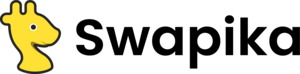
 Deutsch
Deutsch
 Español
Español
 Français
Français
 Italiano
Italiano
 Nederlands
Nederlands
 English
English
